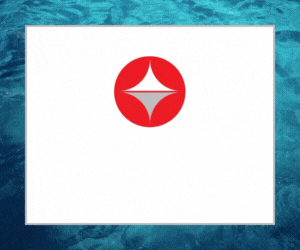Businesses are quickly turning into remote workforces that have to somehow continue working together whilst apart in order to maintain business-as-usual. This shift, however, has proven quite difficult for companies that have never been remote before. Managing a remote team is a completely different ballpark from managing an in-house team, and it brings a slew of challenges that businesses must face head-on.
Fortunately, it’s easier today than ever for businesses to stay afloat and utilise staff who are working from home. With the right tips and tools in your arsenal, managing your remote team can actually be easier than your regular management structure. Using this guide, we’ll walk you through everything you should consider when hammering out how to oversee your team from behind a screen.

Tip #1: Set Clear Expectations
If you’re among the businesses scrambling to put together a comprehensive set of rules and policies as you switch to a remote work structure, it’s important to make sure the expectations you set are absolutely clear. At the end of the day, everyone has a different idea of what productivity and efficiency look like, especially when they’re away from their conventional office setting.
Sure, the core expectation is that everyone gets their work done, but unspoken expectations can quickly leave you with a scattered workforce. Without standardised remote work policies, a disconnect can develop between employees and their supervisors – should you aim to retain a sense of order within your business’ workflow, establishing a remote work policy should be at the top of your list.
Your work policy for managing a remote team should cover five key elements:
- Availability
Are employees expected to be available online from 9 am to 5 pm? Will there be a set lunch break? Set schedule requirements as soon as possible so everyone is reachable during the same hours. - Responsiveness
Timeliness is of the essence – what window of response time for replying to instant messages or emails is acceptable? Be sure your employees understand there is an expectation that all communication is taken seriously and responded to promptly. - Productivity measurements
How will you measure productivity? Whether it’s by the number of tasks completed, a number of client interactions, or time spent on a project, make sure every employee understands how their efficiency will be evaluated. - Security
Though unlikely amid the active pandemic, should an employee choose to work from a public space and connect to a public WiFi network, they should understand the proper security measures to take to ensure company information is secure against any third-party invaders. - Client confidentiality
For client and business meetings, make sure employees understand that proper privacy measures should be taken to safeguard confidential information from outside ears.
Tip #2: Communicate Effectively
When working from home, it’s easy to let communication fall by the wayside. While there is a certain managerial freedom in allowing your team to operate independently, it’s important to maintain streams of communication to regularly confirm that everything is chugging along and on track for completion. Aim to create inviting open communication channels through business-geared instant messaging applications like Slack, Skype, or Wrike.
Checking in with your remote workers on a daily or weekly basis will keep everyone up to speed and aligned on the same page despite working away from each other.
Video conferences are great replacements for traditional in-person meetings. Not only is it far more engaging than instant messages and emails, but it can keep dispersed teams connected. Bridging the gap of distance is made possible when everyone can see and hear each other, and collaborate and chat as they usually would.
While team camaraderie is incredibly important, it’s equally as critical to make time to talk to your employees individually. One-on-one meetings give your team members the chance to address any specific issues with their workload or clients that may not be appropriate to address in a group meeting setting. In addition to being a healthy venue for employees to air individual issues, one-on-one meetings are also a great way to check in with team members about their roles and foreseeable career goals.

Tip #3: Use The Right Tools
Instead of relying on email to streamline everything from scheduling tasks and collaborating on projects, make everyone’s life easier by utilising software tools. There are thousands upon thousands of smart business management tools on the modern market that are specifically designed to streamline every facet of regular business dealings. Weigh your options carefully before settling on a software package, as some can be rather expensive.
Here are a few of our favourite time management, project management, & file management applications:
Time management:
- When I Work – Schedule your hourly team members, view weekly overviews of your team’s schedule, and optimise everyone’s team with this simple, user-friendly app.
- Harvest – Track your team’s weekly and monthly progress, integrate helpful extensions from Trello and Stripe, and run reports for individual team members, tasks, or clients.
Project management:
- Trello – This organisational must-have tool is lauded for syncing teams together on one productivity platform. Create boards, divvy up tasks, and maintain a bird’s-eye view on project completion.
- Asana – Businesses adore Asana for its easy navigation and ever-evolving framework that allows you to create schedules, collaborate, track project progress, and so much more.
File management:
- Dropbox – As one of the business world’s most reliable cloud storage platforms, Dropbox is simple to use and makes downloading, uploading, and storing files incredibly painless for your entire company.
- Google Drive – Share, view, and collaborate on Word documents, slideshow presentations, and data spreadsheets in real-time with team members using Google Drive. It’s fast, affordable, and accessible on any web-enabled device.
Tip #4: Trust your team
At the end of the day, managing a remote team takes faith in your employees. Companies are often unwilling to embrace remote options because there’s a level of uncertainty around whether or not the work will be handled at the same professional level as it would inside of the office. Setting up work-from-home guidelines and trusting in your employees’ work ethic is enough to give you the peace of mind you deserve when managing your remote team. Tweak policies as needed if you see numbers or productivity falling, but let your employees perform first before opting for micromanagement.
For the latest on the crew mess career and training, click here.
To keep up to date with the latest Superyacht Content News, click here.
Sign up to our Newsletter below:

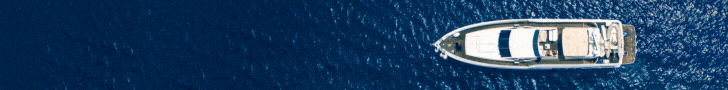




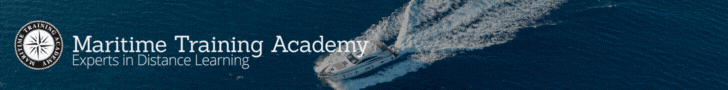


.gif)



.gif)