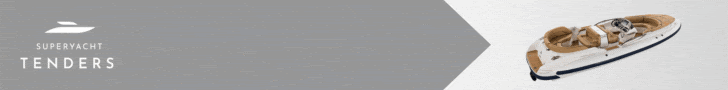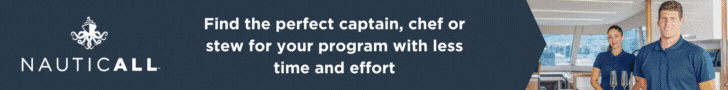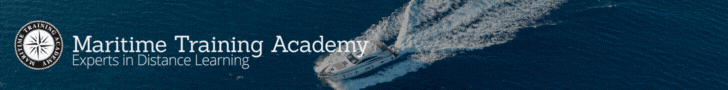Crew, you might be wondering how to make the most out of your data allowance when it comes to managing your data usage on Apple and Android devices. A CrewFO partner is here to take you through some tips to help you optimise your data usage when you’re travelling across the seas!

Turn On Low Data Or Data Saver Mode
Both Apple and Android offer features designed to reduce data consumption. These modes are particularly handy as you approach the end of your data allowance. For iPhones, follow the instructions provided here. Android users can utilize the instructions provided here.
Utilise WiFi
Connecting to WiFi networks can significantly reduce your reliance on mobile data. It’s a convenient and cost-effective way to stay connected. Ensure you enable a VPN to safeguard your data with an additional layer of encryption.
Monitor App Data Usage
Stay informed about which apps are consuming the most data. On iPhones, navigate to Settings > Mobile Data, and on Android devices, go to Settings > Data Usage > App Usage.
Opt For Downloads Over Streaming
Downloading content such as music, podcasts, or movies while connected to WiFi consumes less data compared to streaming.
Disable WiFi Assist Or Network Switch
Prevent your device from automatically switching to mobile data when WiFi signal weakens by disabling features like WiFi Assist (iPhone) or Network Switch (Android).
Download Maps For Offline Use
Planning a trip? Download maps in advance on Google Maps to navigate without relying on WiFi or data. Simply search for your desired location and select the option to download offline maps.
Don’t Clear Your Cache
While clearing your browser cache and app cache may seem like a good idea for optimizing performance, it can actually consume data when you’re on a carrier network. Consider excluding your browser from task managers or cleaning utilities that automatically delete the cache.
Implement These Strategies Effectively
By implementing these strategies, you can effectively manage your data usage and make your data allowance last longer on your mobile device. Additionally, consider partnering with a service provider that offers proactive assistance in managing your usage and expenses. Look for features such as email or text alerts, access to a Billing Portal, and the option to set a Bill Limit to protect against unexpected costs.
Get in touch with Crew FO to find out more about roaming data. Click here!

To keep up to date with the latest Superyacht Content News, click here.
Sign up to our Newsletter below:


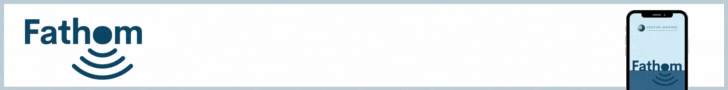






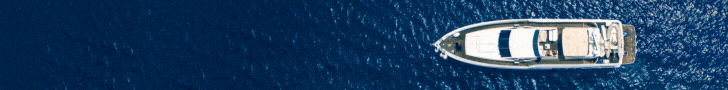
.gif)